AdBlocker active?
It seems you are using software to block advertisements. You could help us if you could switch it off when visiting RedZoneClash.org.
The reason is very simple: Advertisements help us running the site, to offer you the game in a good quality for free. So if you like the game, please support us by purchasing a Supporter Account or disabling the AdBlocker on this site.
Thank you very much!
| Main / Bug reporting / Pinboard not showing a # , when theres updates Search Forum | |
| Navigation: |< 2 > >| | |
| Poster | Message |
|
kyle-rowdy-busch
|
posted: 2014-02-28 18:17:15 (ID: 1245) Report Abuse |
|
The pinboard is empty and not shos a #, when theres stuff in it updated.
|
|
| Quote Reply | |
| posted: 2014-02-28 20:27:37 (ID: 1248) Report Abuse | |

What # you are talking about? Please avoid slang, maybe I understand it better |
|
| Quote Reply | |
|
kyle-rowdy-busch
|
posted: 2014-02-28 22:55:33 (ID: 1256) Report Abuse |
|
pete wrote:

What # you are talking about? Please avoid slang, maybe I understand it better It shows the pic of the clipboard, but no number, its blank...especially when theres a u p d a t e (becasue you played a game) Usually is will show a red # when something like a game is played or training updated..it does not show this. Not even the black 0 (zero) and thats missing from the 'friends online' tab and 'who chatting' tab However i do see a red #1 on the 'Hints' tab Also, i think (or not) i dont remeber if i did see the red # on the newsfeed as well. I will have to watch next time. Last edited on 2014-02-28 23:31:44 by kyle-rowdy-busch |
|
| Quote Reply | |
| posted: 2014-03-01 10:41:02 (ID: 1257) Report Abuse | |
|
I checked it, the red number is showing up if new messages are on the pinboard.
|
|
| Quote Reply | |
|
kyle-rowdy-busch
|
posted: 2014-03-01 14:48:07 (ID: 1259) Report Abuse |
|
pete wrote:
I checked it, the red number is showing up if new messages are on the pinboard. Not of me, i checked this morning. its blank still. And when i clicked on it, there was something new in my pinboard. The red # is not showing up. |
|
| Quote Reply | |
| posted: 2014-03-01 14:49:40 (ID: 1260) Report Abuse | |
|
any warnings in your browser? And which browser?
|
|
| Quote Reply | |
|
kyle-rowdy-busch
|
posted: 2014-03-01 14:54:51 (ID: 1261) Report Abuse |
|
pete wrote:
any warnings in your browser? And which browser? No, I am on Chrome |
|
| Quote Reply | |
| posted: 2014-03-01 15:00:32 (ID: 1262) Report Abuse | |
|
strange. Can you make a screenshot, of your full browser including address bar, please?
|
|
| Quote Reply | |
|
kyle-rowdy-busch
|
posted: 2014-03-01 15:48:01 (ID: 1263) Report Abuse |
|
I have used 'print scree' and sent to my Paint using Cntrl V and saved as a pic.
Now..waiting on Photbucket..a site i use for my pics..Apparently that site has issues right now so i can give you a Image link. Meantime, you must be doing something, I now see a red # and black 0's as its suppose to be.. Looks fine now. But i will send the pic when i can to show you. Plus i have a WC game today, so i see if the newsfeed will show up a # as well. Last edited on 2014-03-01 15:49:24 by kyle-rowdy-busch |
|
| Quote Reply | |
|
kyle-rowdy-busch
|
posted: 2014-03-01 15:57:33 (ID: 1264) Report Abuse |
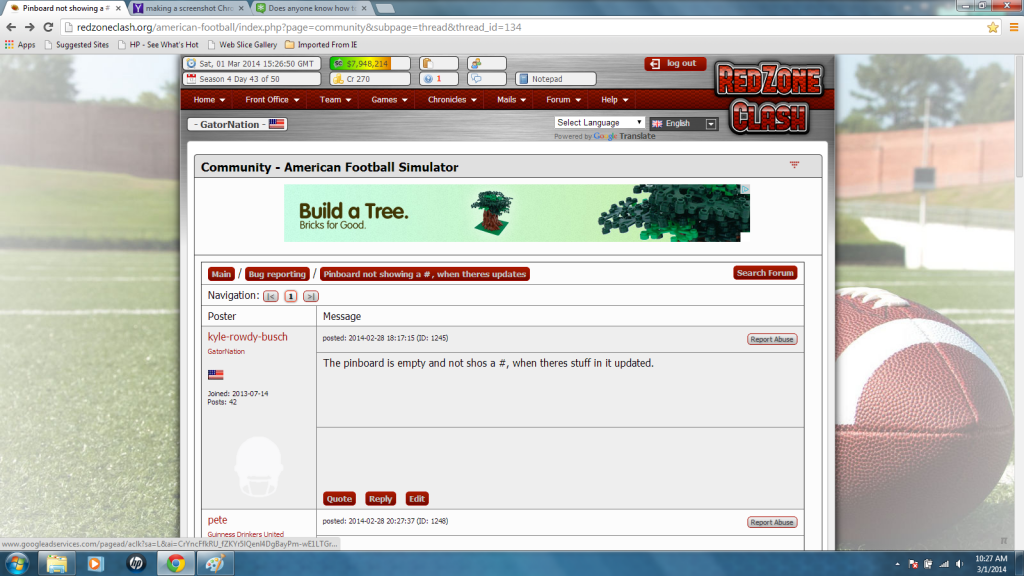 Source: http://i1240.photobucket.com/albums/gg481/kylerowdybusch/RZAbug_zps015d634a.png Last edited on 2014-03-01 16:00:49 by kyle-rowdy-busch |
|
| Quote Reply | |
| reply Mark this thread unread | |
| Navigation: |< 2 > >| | |
| Main / Bug reporting / Pinboard not showing a # , when theres updates | |



